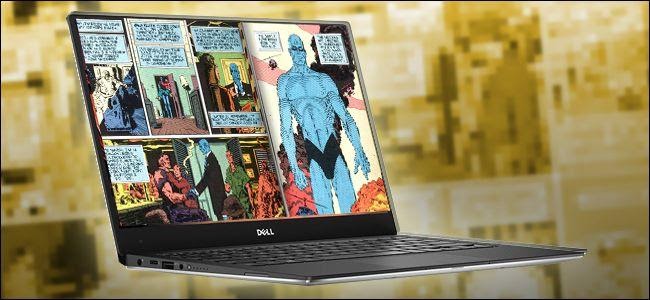
Comic books and the characters portrayed within their pages have become an important part of popular culture and are beloved by millions. People from all countries have embraced comic book characters and turned them into heroes of our modern age. Comics are a big deal, including transferring to the big screen where characters like Iron Man, Spider-Man, and Superman have been in some of the most successful movies ever.
However, at their core, these comic book greats still belong on the page, drawn in colorful visuals and presented in exciting stories. Now, more than ever, reading comics is a pastime loved around the world. Another growing form of recreational entertainment is online casinos. Like comic books, online casinos like casino NetBet are now available online. Thanks to the internet and computers, reading comics is easier than ever with digital tools.
We have created a list of the best desktop-based comic book readers available right now. We have sifted through many programs to present the ones we think offer something to most comic book fans.Â
- MComix
Light and easy to use, MComix is an open source program that is an excellent choice because it does not require installation. In that respect, it is easy to access, coming from a zip file and available in seconds. It runs on Windows and Linux and we especially love its customization when reading a comic.
For example, users can customize the width, height, fit, and size of comics, or just opt for a full screen mode. It is also a nice touch that all pages of the comic are laid out in a PDF reader style menu as soon as the application is opened. MComix is also richly featured, boasting advanced settings like scrolling customization, display tweaks, UI design changes, and more.
- ComicRack
Among the most technical comic book readers available on desktop, ComicRack supports CBZ, CBR, ZIP, RAR, and PDF file formats and a detailed interface. Among the notable features of the app are hotkeys, bookmarks, and integration with a personal library. Thanks to a tabbed interface, users are able to read more than one comic at once.
People with large collections will find plenty to like in ComicRack because of its robust file management tools. However, newcomers are likely to be confused by the cluttered interface that still retains an older Windows desktop design. Users willing to pass the learning curve will get a high-powered comic book reader with a host of features.
- CDisplayEx
If ComicRack is complex and excellent for comic enthusiasts, CDisplayEx is the opposite and should appeal to newcomers to desktop-based comic readers. The interface is fast and intuitive, allowing users to just open the app and start reading with minimum fuss. Indeed, when CDisplayEx is opened, the interface is presented as just an open plain window.
All settings are hidden behind various toolbars that can be turned on or off in the settings. The sole purpose of this comic book reader seems to be to get users reading their favorite books as quickly as possible. This is not a feature-less reader by any means, while CBR and CBZ formats are supported. The color auto correct ability is an excellent addition when reading files with low image quality.
Conclusion
From modern apps to Manga-focused specialist programs, our lists of the best comic book readers of 2018 attempts to cover all bases. Each of our chosen programs are feature-rich experiences that give comic book fans their favorite material in the highest possible quality.

Leave a Reply